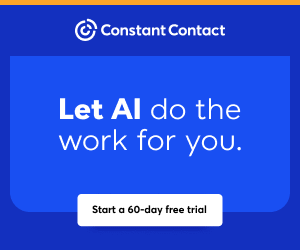5 Script-Starters to Use When Clients Push Back
Does client skepticism have you scrambling for the right words?
When your expertise is questioned or your value proposition stalls the deal, it's tough to stay on track. But with RPR (Realtors Property Resource) in your toolkit, you'll always have data-backed answers to win them over.
Here are some common client pushback questions and statements, and how you can use RPR to reply to them…
Countering Online Estimates
"Wait a second, I know my home's worth _______"
This is one of the most common comments listing agents deal with day in and day out. Homeowners keep a close eye on their neighbor's home values and how much they sell for. They feel, often strongly, that their home is of equal (or more) value for a variety of reasons. But the truth is, they might be relying on outdated online estimates or have an emotional attachment inflating their price expectation.
Here's your scripted reply:
I understand you've looked at online estimates… and that's a great starting point. But I have a special resource that allows me to dig much deeper into the data. We'll look at recent sales of truly comparable homes, not just a computer algorithm. This ensures your pricing is both realistic and competitive.
RPR's CMA tools give you everything you need to pull comps and put together on-target pricing recommendations. If you haven't already done so, sign up and attend this free RPR CMA webinar.
"An online estimate told us our house is worth more than you're saying."
Many consumers seek out online home listing sites when they start to look for homes or do research on how much they think their home is worth.
And some have catchy names that homeowners really gravitate to. And who wouldn't want to see an inflated price for their home? However, online value algorithms can often be way off mark and very deceiving when it comes to making sound real estate decisions. It is a place to start when looking for homes, but it most certainly does not replace an experienced CMA or a professional appraisal.
Here's your scripted reply:
Yes, I understand that you may have seen your home online and you're happy with the number you saw. But are you familiar with how online AVMs work? They take the deed recordings in a geographic area to determine the number, and they don't include the condition of the home or any upgrades.
I will provide you with more accurate data, and I can show you recent sales in the area that paint a more accurate picture. I will build you a professional CMA using proprietary REALTOR® tools and data, and I will go even further by creating a Sales Comparison Analysis, which is an advanced, detailed valuation analysis. This will help us find the perfect way to price your home.
RPR's home pricing valuation tools and data are second to none. Coupled with your local market experience and insight, you'll be able to push back yourself on off-the-mark online estimates. To sharpen your skills even further, take RPR's advanced valuation webinar for tips and tricks on how to evaluate hard-to-price properties.
Emphasizing Market Expertise
"I can sell it myself…"
Just about every agent in the business has encountered at least one FSBO in their career. And although there are less FSBO transactions than previous decades, For Sale By Owners are still a stubborn bunch. They underestimate the complexities of marketing, negotiation and paperwork. And they fully subscribe to the "Put a sign in the ground and wait for the offers to roll in" philosophy of home selling. Here's how to handle one with an assist from RPR…
Here's your scripted reply:
Selling a home in today's market requires more than just putting up a listing or a sign. I constantly monitor local trends for things like median days on market and price adjustments. This lets us fine-tune your pricing and marketing as the market shifts and evolves.
The RPR Residential Market Trends are your go-to source for hyper-local housing market data. Don't miss out on the market insights that power smarter decisions. Here's how to conduct in-depth market analysis by looking at extended time frames as they pertain to housing market data. This video tutorial, RPR Market Trends, will show you how to track stats and metrics over months or years to see how the market has evolved. Hover over the trendlines to pinpoint specific data points and make informed decisions, and then easily share this information with clients and prospects with a click or two.
The Value of Time and Negotiation
"All REALTORS® are the same…"
Oftentimes, and even more so thanks to the recent buyer commission litigation and settlements, consumers do not understand or grasp what they're paying for. With this fee-focused mindset, they simply don't see the value in paying a commission and push back accordingly.
Both buyers and sellers may not understand the different levels of service, expertise and resources offered.
Here's your scripted reply for sellers:
While selling yourself is possible, my network and market insights help me identify potential buyers who may be a great fit for your home. Plus, I handle complex negotiations every day, aiming to get you the best possible terms, not just a quick sale.
Here's your scripted reply for buyers:
Negotiations can be tricky. I have access to in-depth market data to back up our offers. This means not just getting you a good price, but the right terms to save you even more in the long run.
Use these script starters to prove your value to buyers and sellers. To dig even deeper into everything that RPR offers REALTORS®, be sure to check out these video tutorials in the RPR Learning Center.
New neighborhoods
"You haven't sold any houses in our area."
New agents hear this one quite a bit, especially ones with zero to a few closed transactions. Even veteran agents when they venture outside their "regular" neighborhoods can hear this criticism. And although you might not be familiar with who teaches second grade at the local elementary school, you can learn and know a lot about an area thanks to RPR.
Here's your scripted reply:
I understand your concern. You'll be impressed by how quickly I've become an expert on your neighborhood. I have access to a special database with local neighborhood insights and pricing tools most people don't have access to—such as the area's walkability, vital metrics, and how neighborhoods stack up against each other. Let me show you how my expertise translates into the best possible outcome for your home sale.
The data from RPR can really help you in your rebuttal. RPR Reports, especially the Neighborhood and School Reports, give you a plethora of information about the area and its surrounding area. This includes school scores, walkability, points of interest, shopping and restaurant proximity, and so much more.
You can also utilize the RPR Market Trends ScriptWriter to give you some insight as to how the market currently stands by searching for the neighborhood's name or ZIP code. And here's a nice cheat code: choose the "conversational" tone and the "Create Video Script" for your search area, and you'll almost instantly be provided with a script that you can use to help craft your reply, as it gives you all kinds of stats that are local to this neighborhood. Use the video script created by AI to aid you in your scripted responses!
Prove your value and your worth using these script starters
Clients can be hesitant, nervous or apprehensive in just about every phase of a transaction. And it can be for a variety of reasons, both personal (employment, overall financial situation) and external (interest rates, recession fears). Sometimes, they're simply overwhelmed.
However, how you respond to the pushback is key to your success as a REALTOR®. It's your job to remain cool and calm, and provide some clarity amongst the chaos.
Having these script-starters at your disposal is a smart way to be prepped for all types of questions and stop signs.
To view the original article, visit the RPR blog.
Related reading
'How's the market?' Learn how to respond with RPR Market Trends
6 Real Estate Scripts (and When to Use Them)
Try This Expired Listing Script to Win More
MORE >
You are viewing our site as an Agent, Switch Your View:
Agent | Broker Reset Filters to Default Back to ListCRS Data (Courthouse Retrieval System)
MLS Tax Suite
Elevate your property intelligence with CRS Data’s MLS Tax Suite. For 35 years, the real estate community has depended on CRS Data for its ability to provide comprehensive and accurate property data.
From property records and prospecting tools to neighborhood comparables, extensive mapping layers and more, CRS Data helps real estate professionals optimize performance, increase revenue and enhance their clients’ experiences.
Fueled by user feedback and backed by industry-leading customer support, CRS Data is continuously improving its tools and services to better meet the needs of the real estate community.
With CRS Data’s MLS Tax Suite you’ll discover:
- All the property intelligence your members need delivered on an innovative, simplified platform
- Seamless integration with your MLS system
- Innovative customization options
- Bilingual report options
- Continuous product enhancements
- Extensive mapping layers and features
- Comparables that include off market sales
- Clean, dynamic interface that makes browsing property data easy and intuitive
- Contact CRS Data today to learn more about the strategic value MLS Tax Suite can bring to your members.
MLS Tax Suite from CRS Data on Vimeo.
Products by CRS Data (Courthouse Retrieval System)
Related Articles
The Power of RPR and Crexi: Don't Leave Opportunities on the Table
Wednesday, May 15, 2024 at 11:00 AM PDT
Did you know that RPR is partnered with Crexi? Crexi displays their comprehensive Commercial For Sale and For Lease listings on the RPR platform – at no cost to you. In addition, you can easily link over to the Crexi platform and take advantage of additional information and tools that are made available to RPR users.
Since 2019, RPR and Crexi have had a partnership to ensure that you have an easy, streamlined experience between both applications so you can spend less time with the tech, and more time cultivating relationships with your clients and potential clients.
Be sure to join us for this special RPR-Crexi webinar collaboration! It's dedicated to ensuring that RPR users get the full value of the partnership's features. Learn how to quickly toggle between the two platforms, check and respond to lead messages, boost your listing scores and so much more.
Register
MORE >
Pre-Designed Canva Custom Pages Now Available in RPR
The ability to add custom pages to your RPR (Realtors Property Resource) reports is an astute way to insert your brand, your personality and your value into every printed or digital packet you deliver.
Get your bio or business philosophy into a Neighborhood Report? Done.
Showcase your awards and sales stats into a Market Activity Report? Easy-peasy.
Prove your worth with customer testimonials in a Seller's Report? No problemo.
It's easy to pull off and can really button up your reports and deliverables. However, perhaps you haven't gotten around to doing it because you thought, "I don't have the skills or the time to learn how to create a layout."
Well, you're in luck. The marketing gurus at RPR have created a series of pre-designed Custom Pages layouts using Canva. The designs are professional-looking, the templates are easy to fill in, and best of all, they're absolutely free for all RPR users.
Adding Custom Pages to RPR: free, easy and extremely valuable
Before we dive into the new Canva Custom Pages, here's a quick primer and how to insert Custom Pages into any RPR Report. Luckily, adding custom pages to your RPR Reports is no problem:
Simply select "Manage custom pages" from the Report section
A window appears that allows you to add up to five PDF pages, and they can be no larger than 10MB
Select the pages you want to add, and what order you want them to appear (beginning or end)
You can also watch this just over one-minute video to see all of the above in action:
How to access and edit RPR Canva Custom pages
Now that we know why and how to use Custom Pages, here's how to take advantage of the RPR-Canva designs:
Go to the RPR blog, using this link to the Canva Templates page. Towards the middle of this page, you'll see a navigation bar, and in blue lettering it says, "Custom Pages." Simply click that button to get started!
You'll instantly see a library of designs that you can use to create your own Custom Pages. These templates allow you to fill in your own information, photos and logos. Just click on one of the thumbnails, and click "Edit Template" to get into the Canva editor system. You will need a free Canva account to access and edit these files.
PRO TIP
If you already have a Canva account and are signed in, you'll bypass the "Create an Account" step, but if not, choose how you want to create your free Canva account. Click on "Continue with Google," "Continue with Facebook," or "Continue with Email" to easily get going. Canva also offers a Pro or upgraded paid account, which gives more options within their designer and also the ability to directly share from Canva. The RPR templates, however, do not require you to use the Pro version to edit and download.
A look at each Custom Pages Canva design…
The Custom Pages Canva templates cover a wide range of topics, including:
Open House Sign-in Sheets: When you want to collect names and contact information at your next open house, use this template. Add the home's address and your logo at the top to customize the document.
Agent Bios: Build your own bio! These designs are agent biography inserts. Each one is professionally-designed and aesthetically pleasing to the eye. Notice that your photo and name are large and eye-catching. All the copy and bullet points are fully customizable — you insert your information into the fields to build a truly unique leave-behind. Each one includes specific subheadings, allowing you to focus on what you think is important to communicate to clients and prospects. There are editable areas for "About Me," "Why Work With Me/Us," "Marketing Strategy," "Mission Statements," plus contact information, tag lines, logos, etc.
Client Testimonials: These pages allow you to share the positive things your past clients are saying about you. Each design includes an area for the customer's quote, their photo, and a five-star ranking graphic. This is a great way to highlight your accomplishments, style of work, your strengths and your diverse client base. Of course, always be sure to get permission from the customer before using their name, picture and quote.
Marketing Plan Sheets: This page puts an emphasis on your specific marketing tactics when you list a home for sale. Include what type of marketing mix you believe in and get results with, and why you believe it's the best plan of action. There is placeholder copy that you can use, but feel free to add your own language and your own voice.
Buyer and Seller Checklists: The last of the designs are popular checklists. The buyer version includes what features buyers are looking for most, and would make a keen addition to any buyer tour. The seller list is a breakdown of what needs to be done by the owner (and the agent) before the home hits the market. Some may seem obvious, but sellers really appreciate seeing items in print that they can "knock out" and keep track of.
Free RPR-Canva Custom Pages: add your brand and your value
Now, inserting Custom Pages into your RPR Reports is easier than ever. These free Canva templates for RPR users are an opportunity for REALTORS® to communicate their strengths, their philosophies and their successes to clients and prospects.
Pick your template, customize it with your information and brand voice, and insert it into your RPR Reports. And voilà! Now your reports are packed with your personal story, credentials and branding.
To view the original article, visit the RPR
MORE >