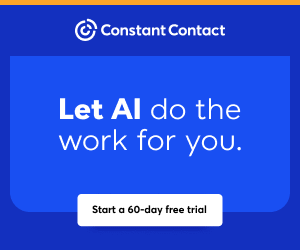You are viewing our site as a Broker, Switch Your View:
Agent | Broker Reset Filters to Default Back to List
Due to the ongoing situation with Covid-19, we are offering 3 months free on the agent monthly membership with coupon code: COVID-19A
UNLIMITED ACCESS
With an RE Technology membership you'll be able to view as many articles as you like, from any device that has a valid web browser.
Purchase AccountNOT INTERESTED?
RE Technology lets you freely read 5 pieces of content a Month. If you don't want to purchase an account then you'll be able to read new content again once next month rolls around. In the meantime feel free to continue looking around at what type of content we do publish, you'll be able sign up at any time if you later decide you want to be a member.
Browse the siteARE YOU ALREADY A MEMBER?
Sign into your accountShowing Suite Updates Showing Calendar Features
July 06 2015
This round of updates is all about syncing. Showing Calendar can now sync with your native calendars. Users will also notice several enhancements to the calendar inside their Showing Suite account.
The new features include:
An "Add to My Calendar" option is now available to select after scheduling a showing. Once this button is selected, it will export your confirmed showings to any of the following calendar platforms:
- Google Calendar
- Apple iCal
- Microsoft Outlook
Now view all showings – including confirmed and unconfirmed showings – in your Showing Calendar within your Showing Suite account.
There is now the option to have ALL your showings automatically sync to your calendar, or only showings for listings of your choice.
If you have any questions about any of these features or how to use them, please contact our support team at support[at]showingsuite.com.
To view the original article, visit the Showing Suite blog.