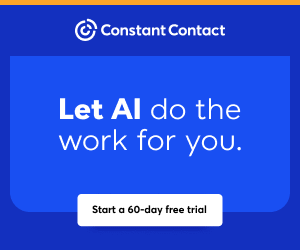You are viewing our site as a Broker, Switch Your View:
Agent | Broker Reset Filters to Default Back to List
Due to the ongoing situation with Covid-19, we are offering 3 months free on the agent monthly membership with coupon code: COVID-19A
UNLIMITED ACCESS
With an RE Technology membership you'll be able to view as many articles as you like, from any device that has a valid web browser.
Purchase AccountNOT INTERESTED?
RE Technology lets you freely read 5 pieces of content a Month. If you don't want to purchase an account then you'll be able to read new content again once next month rolls around. In the meantime feel free to continue looking around at what type of content we do publish, you'll be able sign up at any time if you later decide you want to be a member.
Browse the siteARE YOU ALREADY A MEMBER?
Sign into your accountWise Agent Google Integration Lets You Sync Your CRM with Your Phone
October 07 2013
The real estate industry is one that is always on-the-go. Therefore, it's no surprise that this question comes up daily:
How can I have my Wise Agent contacts and calendar on my phone?
Wise Agent has the solution! We have integrated with Google, allowing you to automatically sync your Wise Agent contacts and calendar items to Google and then to your mobile phone, and vice versa. The synchronization is set up to mirror your contacts and calendar in all three places and there are no additional fees.
As a general rule, if you're just getting started and you think you might want to sync, it is best to set up the sync prior to importing contacts from other sources. The setup is easiest when you have no contacts in Wise Agent. If you already have contacts in Wise Agent, don't worry, it can still be set up – it just may take a little extra time to get everything merged properly.
To start syncing, first contact our support team and request to have the sync activated on your account. Once activated, you'll want to check out the tutorial by clicking on the Help Center in your account.
So there you have it – another great tool brought to you by your friends at Wise Agent! We're all about helping you get organized and grow your business, whether you're in your office or out in the field.
To view the original post, visit the Wise Agent blog.